The DIMO Maint App: the CMMS mobile application available on smartphones and tablets
DIMO Maint App is the essential tool for technicians on the field, accessible from anywhere at any time, even in offline mode. Available on iOS and Android.
Access your CMMS from a smartphone or tablet!
DIMO Maint App is an application developed to use the functionalities of your CMMS in a mobile situation. Its ergonomics allows your technicians, who often work in difficult conditions, to benefit still from the simplicity and ease of use of the DIMO Maint CMMS. DIMO Maint App connects with all DIMO Maint CMMS software and benefits from the languages managed by the back office of the solution used, whether on premise or in SaaS.
Simple and user-friendly, DIMO Maint App reconciles the essential functionalities of the CMMS with the native functions of smartphones and tablets (voice recognition, photos…).
DIMO Maint App is the most suitable answer to:

Simplify and facilitate the input of field data by technicians
Accelerate the flow of information into the CMMS
Ensure the follow-up of the maintenance activity as close as possible to the reality of the field
Increase the productivity of your teams
DIMO Maint App is a very intuitive and easy to use interface that makes my daily life easier. I can generate work orders very easily from my smartphone, and attach pictures to show my technicians where the faulty equipment is located. I can also very easily track work orders and search for spare parts in the store.
Cédric Desebe, Electrical Maintenance Manager – Babolat
Why implement a mobile CMMS application?
Accessibility is an important criterion for choosing your CMMS. Our native mobile app is accessible directly from your iOS and Android mobile device, smartphone or tablet, offering key advantages over traditional web apps.
Improve communication and gain efficiency
Avoid inaccuracies, misunderstandings, errors, omissions and duplications!
With DIMO Maint App, speed up, enrich and secure the transmission of field data, from the generation of work orders (with the possibility of adding a picture to provide context) to the creation of maintenance reports (with the possibility of using voice recording to avoid typing and document as much useful information as possible).
Our application ensures transparency in communications, saves time in searching for information, and significantly increases maintenance teams’ operational efficiency and requesters’ satisfaction.
Facilitate your technicians’ work on the field and standardize maintenance practices
Provide mobile workers with all the information they need to act quickly and efficiently. Facilitate asset location and the access to relevant data, such as technical documentation, plans, diagrams, procedures, maintenance history, etc.
Thanks to task-lists, assist your technicians in safely carrying out their maintenance works. Harmonize and standardize work methods as well.

Continue working even when offline and save time
Keep working from wherever you are. One of the great strengths of the DIMO Maint App over a web-only application is that it keeps functioning even in locations without internet access.
Access critical information and track jobs offline, then sync them with the CMMS later.
Try out our mobile CMMS application
DIMO Maint App works with all your mobile devices, regardless of their operating system. Choose the one that works best for your team by entering the right app for each mobile device.
CMMS Android application

For a CMMS directly accessible from your favorite Android device. Just download the app, log in using the credential provided by DIMO Maint and you’re ready to go!
CMMS iOs application

If you ever needed another reason to enjoy your iPhone. Download the DIMO Maint app, log in using the credentials provided by DIMO Main and you’re ready to see for yourself the power of mobile maintenance. Enjoy!
Key features of the mobile app DIMO Maint App
From the latest generation of mobile CMMS, DIMO Maint App takes into account its users’ working habits and offers intuitive ergonomics to save you time. Only the essential and indispensable CMMS functionalities are proposed to guarantee you the fast adoption of the solution by your teams and simplify process management.
Get the essentials at your fingertips!

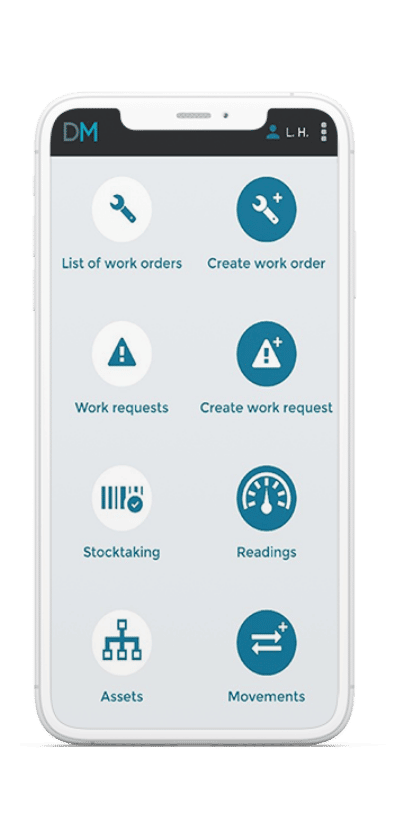
Work requests
- Display the list of work requests
- Monitor work requests ‘status
- Convert a work request into a work order
- Easily generate a work request
Work orders
- Access the list of work orders, including those pending and in-progress, and view those assigned to you
- Assign the work order to another stakeholder
- Access the task list and technical documentation necessary to execute the work order
- View the availability of the work parts
- Have your customer sign on the work order directly on the field
- Quickly generate a work order
Stocktaking
- Perform easily stocktakes
Assets
- Access the asset form and have general information, related documents and the history of work performed on the asset
And even more features
- Check the quantities of a part in stock before carrying out work
- Manage your grouped work
- Link a part removal to work
- Give another technician the possibility to enter a work time
Do you have a project, a question?
Do you have a project, a question? Hit us up and we’ll stay in touch
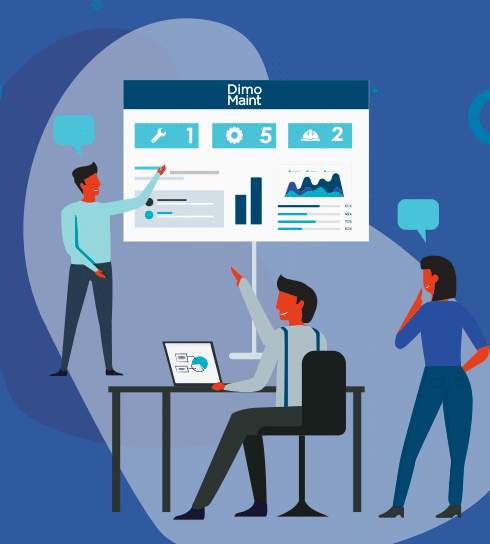
- Easily access the asset’s form
- Access the asset’s general information, related documents and maintenance history


